|
Game Control
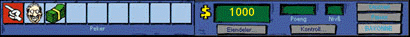 On the bottom of your screen, you'll find the game control panel. Here
you can see how much money you've got left, how many points you've scored,
what level you're on, what tools you have available and which items
(possessions) you've gathered this far. Just to make the difference
between tools and possessions perfectly clear: Tools are items you can use
to click on and trigger things on the screen with, while possessions are
items you keep in the toolbox. You can't use them activly, but some of
them may prove usefull all the same. The tools appear as icons on the menu
on the left hand side of the control panel. You can see what possessions
you've gathered by clicking the button marked "possessions" just
below the money window. A menu will then pop up on the right hand side of
the control panel.
On the bottom of your screen, you'll find the game control panel. Here
you can see how much money you've got left, how many points you've scored,
what level you're on, what tools you have available and which items
(possessions) you've gathered this far. Just to make the difference
between tools and possessions perfectly clear: Tools are items you can use
to click on and trigger things on the screen with, while possessions are
items you keep in the toolbox. You can't use them activly, but some of
them may prove usefull all the same. The tools appear as icons on the menu
on the left hand side of the control panel. You can see what possessions
you've gathered by clicking the button marked "possessions" just
below the money window. A menu will then pop up on the right hand side of
the control panel.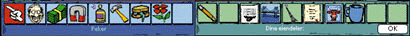
You start off with three tools: the handcursor, the money tool and the
Bud-info tool. These will always be in your toolbox, and you'll need them
to make your way through Bayonne. Other tools you can pick up as you come
across them in the different games or locations. This is done by grabbing
the item you want with the handcursor and dragging it down in the toolbox.
BEWARE: There's only room for as many items as there are squares in the
toolbox/possesionbox. When you've used up all the empty spaces in for
instance the toolbox, the next item you put in it, will push the last item
on the far right in the box out of the box. This means you have to make
priorities. You kan move the tools and items around and change their order
in the menu as much as you like.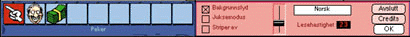
Beside the functions already mentioned, you'll find a pause-button, a
restart-button and a button which takes you back to Bayonne. If you click
on the "control"-button, a panel will pop up. On this you can
adjust the sound, reading speed, language and so on. Here you can also
quit the CD-ROM if you like. But who would want to do that?
|